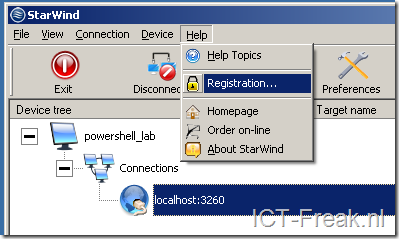You can download the free software (after registration) here: http://www.starwindsoftware.com/free
StarWind Free is an iSCSI Target that converts any Windows server into a SAN in less than 10 minutes. This is a fully functional product at no cost.
• Large 2 TB storage capacity
• Unlimited number of connections
• Virtualization environment support for VMware, Hyper-V, XenServer, Virtual Iron
• Enhances VMware environments by enabling VMotion, VMware HA, DRS and VCB
• Supports Windows server clustering for any application including SQL Server, Exchange, SharePoint
In this post I will show you how easy it is to configure the StarWind – Free software.
StarWind Configuration
Login with the user test and password test.
The following warning will popup.
You can register the software with the free license key. To do so, click on Help – Registration and browse to your license key file.
The software is ready to use.
Configure iSCSI
These are the steps needed to configure an iSCSI target.
Click on Add Device
Select Image File device
Select Create new virtual disk
Configure the following settings:
Select the options you need:
Give a target name
The target name cannot contain a _ character.
The image file has been created and is ready to use.
If you want to test the target, you can use the Microsoft iSCSI initiator:
More technical information can be found here: http://www.starwindsoftware.com/technical-papers