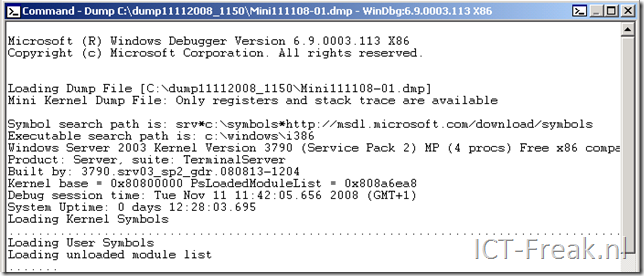Gisteren kreeg ik de melding binnen dat het inloggen op de Citrix XenApp / Terminal Server niet meer lukte. Tijdens het inloggen verscheen de volgende error:
Windows cannot load the user’s profile but has logged you on with the default profile for the system. Detail: Insufficient system resources exist to complete the requested service.
In de Applicationlog van de server stond de onderstaande Event gelogt:

Nadat ik deze in google had geschoten kwam KB935649 naar voren en daar stond de volgende oplossing:
To resolve this problem, modify the registry to increase the PoolUsageMaximum value and the PagedPoolSize value. To do this, follow these steps:
1. Click Start, click Run, type regedit, and then click OK.
2. Locate and then click the following registry subkey:
HKEY_LOCAL_MACHINE\SYSTEM\CurrentControlSet\Control\Session Manager\Memory Management
3. On the Edit menu, point to New, and then click DWORD Value.
4. In the New Value #1 box, type PoolUsageMaximum, and then press ENTER.
5. Right-click PoolUsageMaximum, and then click Modify.
6. In the Value data box, type 60, and then click OK.
7. If the PagedPoolSize registry entry exists, go to step 8. If the PagedPoolSize registry entry does not exist, create it. To do this, follow these steps:
a. On the Edit menu, point to New, and then click DWORD Value.
b. In the New Value #1 box, type PagedPoolSize, and then press ENTER.
8. Right-click PagedPoolSize, and then click Modify.
9. In the Value data box, type ffffffff, and then click OK.
10. Exit Registry Editor, and then restart the computer.
Je kunt ook de volgende regkey importeren op de terminal server KB935649.reg:
| Windows Registry Editor Version 5.00
[HKEY_LOCAL_MACHINE\SYSTEM\CurrentControlSet\Control\Session Manager\Memory Management]
“PagedPoolSize”=dword:ffffffff
“PoolUsageMaximum”=dword:00000060 |
Helaas zijn de nieuwe settings pas van kracht nadat de server opnieuw is opgestart. De error heeft geen invloed op de bestaande sessies. Ik heb daarom op de Server de logins tijdelijk uitgeschakeld en deze na het herstarten van de server weer ingeschakeld. Daarna was het probleem ook verholpen.