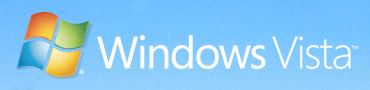
Let op deze guide is alleen voor de 32Bit varianten van Windows Vista / Longhorn.
Zodra je Windows Vista of Longhorn in een VMware Virtual Machine wilt installeren vanaf een ISO krijg je de onderstaande foutmelding.
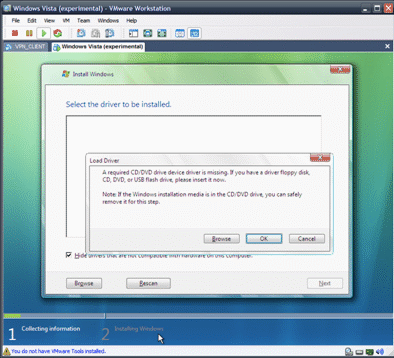
Dit kun je als volgt oplossen;
Download de vista driverdisk: http://sti.epfl.ch
Upload deze naar de vmimages dir op je ESX server ( Dit kun je doen met WinSCP).
Start de VM op vanaf de installatie CD en zorg ook dat de flp aangekoppeld is.
Zodra de error komt klik je op browse en selecteer je de floppy disk drive (A:).
Klik op next
En je kunt verder gaan met installeren!
Deze workaround is alleen nodig met VMware ESX 2.5.x, VMware ESX 3.0.x, VMware Workstation 5.5.x en VMware Server.

Works great, thanks.
Peter
Thanks, the 32 bit version works fine, but do you have a floppy for 64 bit version?
i only have the 32 bit version of the driver. I don’t have any 64 bit hardware 😦
thank you very much.
misschien een domme vraag, maar hoe kan ik dat bestand aankoppelen binnen een VMware Workstation?
Het .FLP bestand mounten in de Floppydrive. Dan moet het goed gaan.
Did not work for me with Windows Vista Business and vmware server 1.0.2. Vista says the driver is invalid.
the zip file contains a .FLV
not a FLP…
renaming doesn’t help (A)
dus iemand die hiermee kan helpen?
http://sti.epfl.ch/intranet/informatique/virtualisation/drivers-vista-rtm-esx.flp.zip
dit is de juiste link, this the correct link to the floppy file
If you want your pc to look like vista, buy vista!!!
I don’t want to look my like vista, i want to play with vista without touching my production pc. So i installed it within a VM.
What’s the problem with that?
Hi.
Good design, who make it?
See the footer of my weblog 😉
Thanks a lot. It did work for me