
In this post I will introduce a new VMware tool called VMware vSphere Host Update tool. With this tool you’re able to update an ESX host without VUM, just like the VMware Infrastructure Update utility. See my previous post here. An other interesting feature of the vSphere Host Update tool is the option to upgrade an existing ESX(i) Host to vSphere. In this post I will guide you through the upgrade process of an ESXi host which runs from a memory stick.
Start the vSphere Host Update Utility from Start – Programs – VMware – VMware vSphere Host Update Utility. When you already accessed your ESXi host with the VI Client, The host are already added to the Host List. If this is not the case, you can add your host via the Add Host… link at the right corner. So now we’re ready to upgrade. Select the host and press the upgrade button.
The ESXi 4.0 Upgrade Wizard starts. You’ll have to add the upgrade zip file which you can download from VMware.com if you’re a Beta user.
Enter the credentials for your host. In the screenshot below, you’ll see an error: The host must be in maintenance mode to perform an upgrade. So when the host is in maintenance mode, we can continue the upgrade process.
After the Host Compatibility check, the host will be upgraded to vShere.
After a couple of minutes the host is ready and is running ESXi 4.
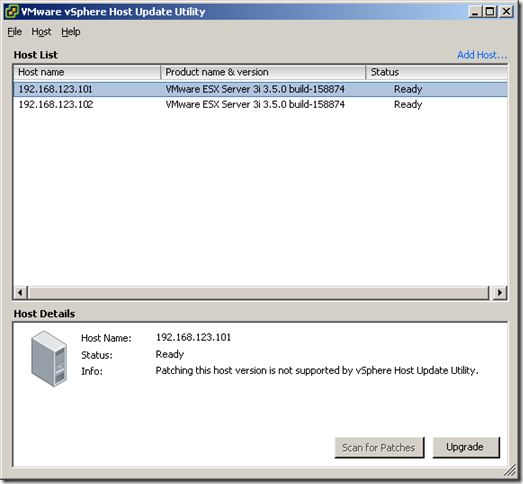
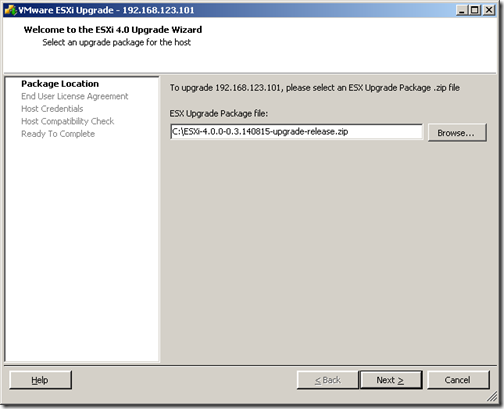
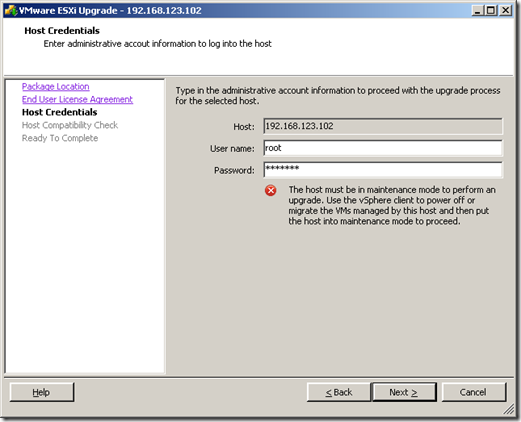
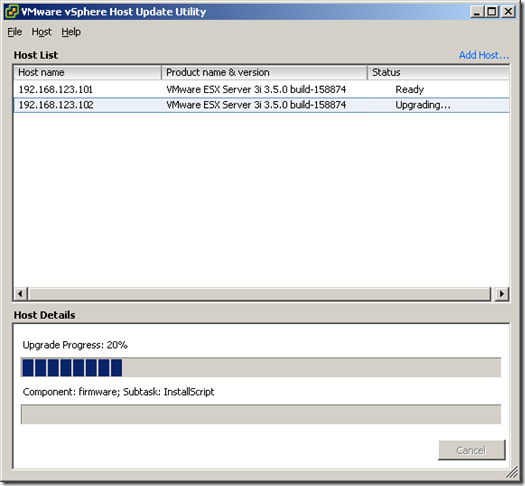
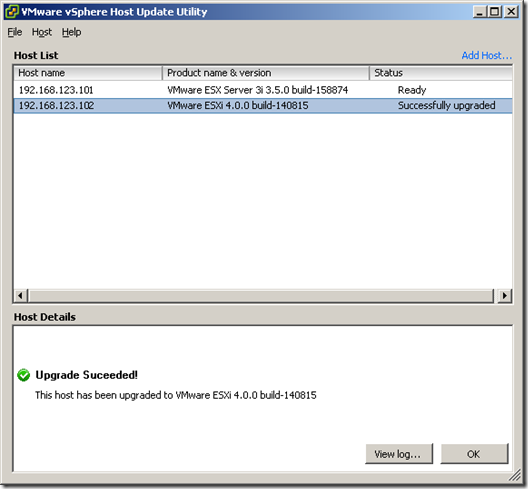
Hey Arne,
Die tool bestond toch al in 3.5 (cfr. VMware Infrastructure Update)? Is een extra optie tijdens het installeren van de VI Client.
Greetz, Vincent
Oeps, nie goe wakker precies… Vergeet comment hierboven 😦
Hi
I can’t find on vmware site this utility to download and I intend to upgrade my server esx3i to the version 4i
Who wrote-it ?
Or is it an open source or part of the open source of vmware 4.. ?
Thanks
Nice article but you fail to mention how the hell to actually get the update tool if you do not have vsphere. here is a nice link that shows you how to extract the client and update tool to get this to work.
http://www.vm-help.com/esx40i/ESXi40_upgrade_without_virtualcenter.php
Hi… I guess that afokkema assumes that you already installed vCenter in your environment, because in best practices says the we have to follow an order to upgrade, and in first place the recommendation is to upgrade vCenter and and next step is to upgrade ESX hosts… if you install the vSphere Client, in the client installaton process you’re asked to install the utility.
I’m trying out now 🙂 let’s see what it can do!
Regards
Strange that my vSphere host update utility doesn’t want zip file, but iso. And there is only zip file upgrade to 4.0 to download.
Anyone knows where to get the iso file? Or better why my update utility doesn’t want zip file?
Awesome post! Thanks for sharing!
– Ryan
If your host is ESXi, it will ask for zip file. But your host might be ESX, so it is asking for iso file.
Download iso file from vmware site as described below
Go to http://www.vmware.com/downloads you can then select vSphere. To do this you need to login to your VMware Store account and then download the appropriate ISOs. WIthout the VMware Store account you can not download the images. If you select evaluation then you have to fill out paperwork then wait for a response. That could take 24 hours or more.